No one wants a naked avatar!!! (Well, almost no one.) You have your avatar and now you want to create some clothes for it.
Steps
-
Choose which avatar you want to dress. This article will dress the female avatar because it is more complicated. (It's the curves!)

-
Fill her torso with white.
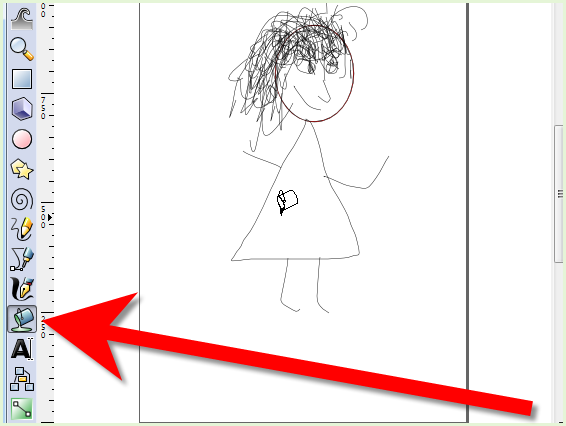
-
Create a triangle. This will be for a bit of skin showing at her neck, so remember that. You can draw one, or create a shape by clicking on the 'Stars and Polygons' icon and then choose star and give it three corners.

-
Fill it with the same color as her face and put it in the appropriate place. You may need to rotate it a bit.
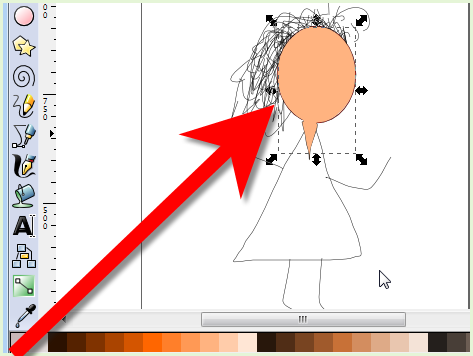
-
Change its position. While still selected, hit 'Page Down' and it will go down a layer and stay on top of the dress while under the head.

-
Choose a color for the clothing and fill that in. This will be the tops and bottoms of her clothes.

-
Using the bezier tool, connect her waist. You are making the tops of her pants, in effect. Choose a color that you like for her pants.
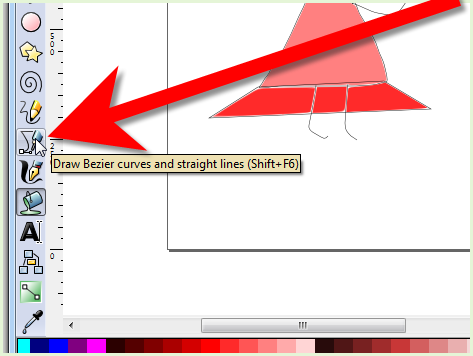
-
Do the same thing and add her midriff or whatever you plan to put on her.

- To fill an area, once you have added a line with the line tool (making sure there are no gaps), use the paint bucket to fill in the area.